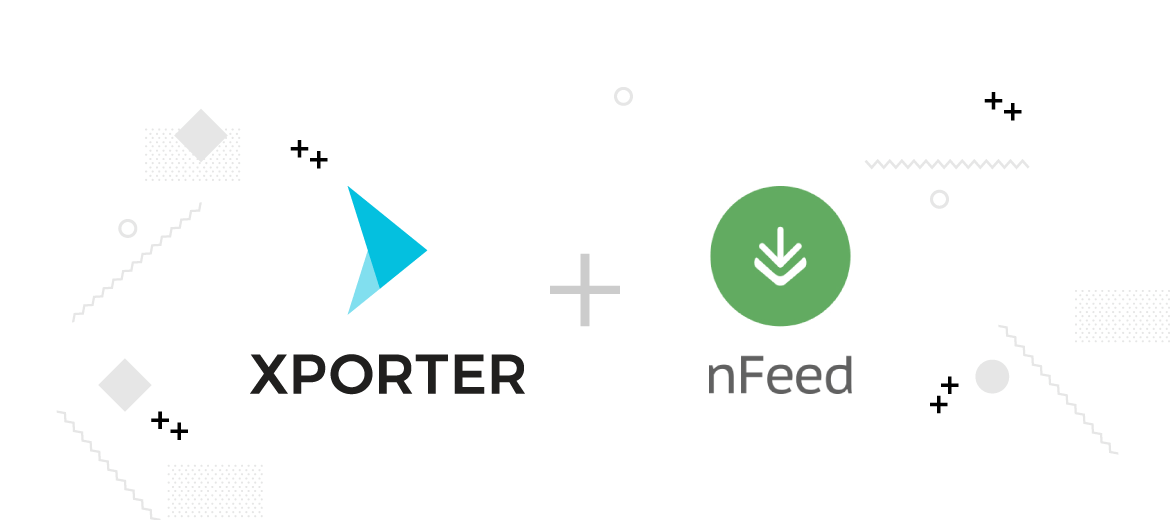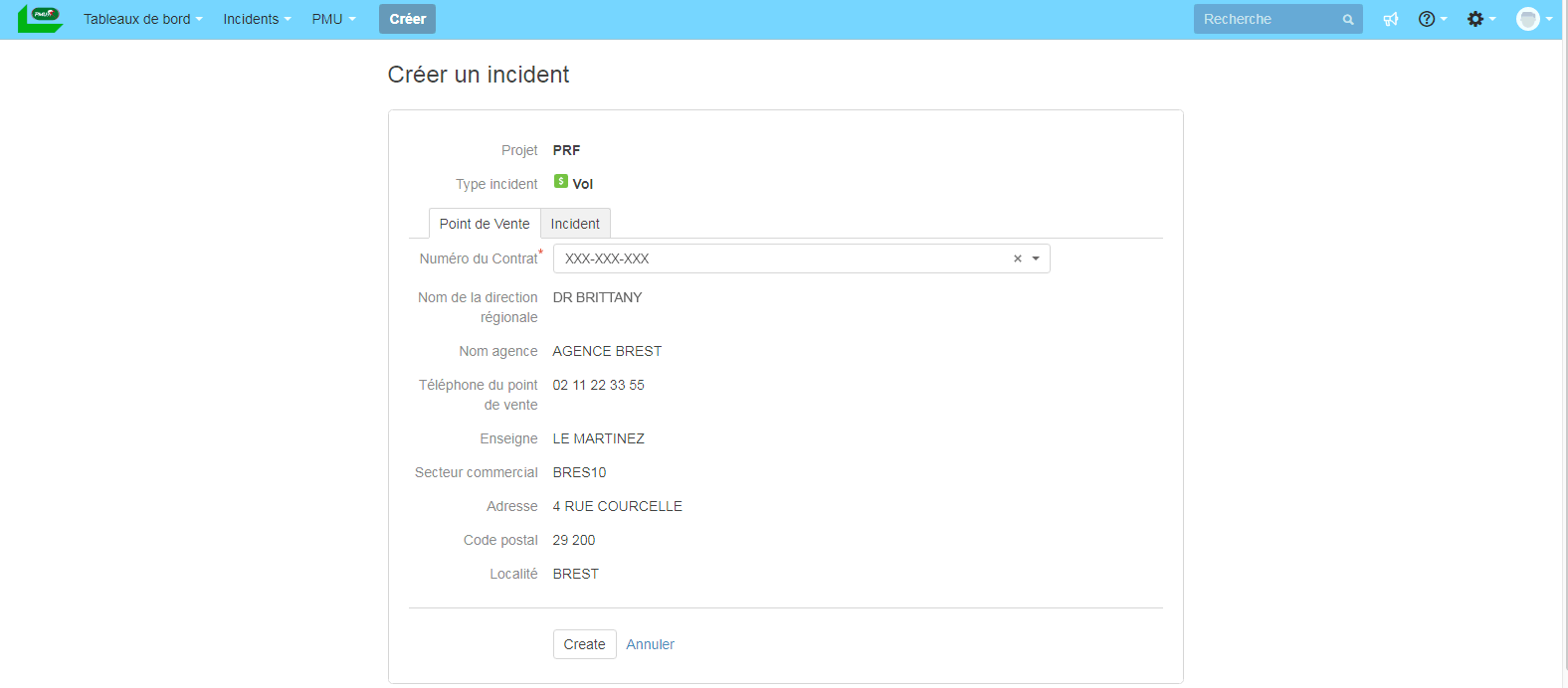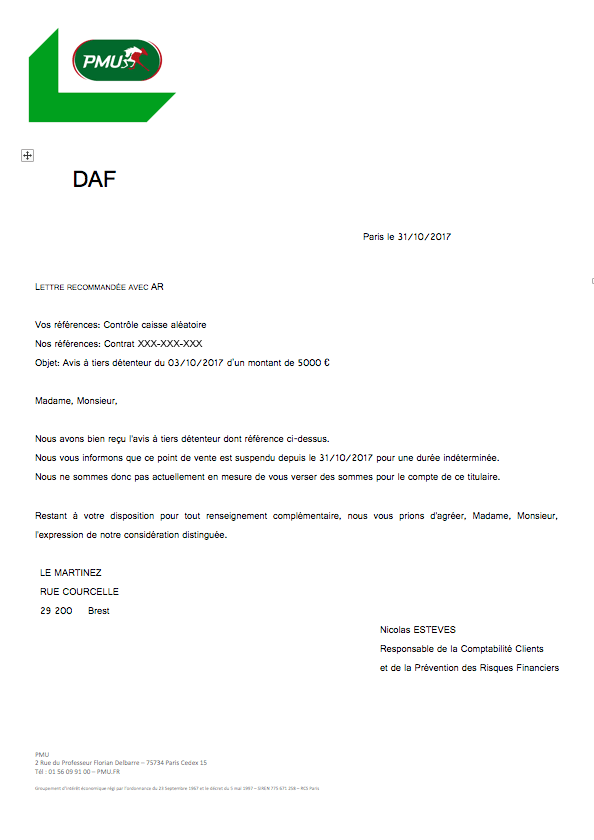The following is a guest blog written by Christophe Promé, Product Manager at Valiantys Software.
Even though Jira is a powerful tool, without a doubt you’ve probably needed to access external data which is not available in your tickets, or extract information from your tickets to be reformatted in Word, Excel or PDF documents.
While this is difficult with the out-of-the-box version of Jira, it can be achieved with the use of two Atlassian Marketplace apps – Xporter and nFeed. When these two apps are used together, they can cover virtually all of your use cases.
This article covers a concrete use case regarding how PMU integrated Xporter and nFeed into their Jira instance in order to meet their business needs. While the use case is real, the data in the article is fabricated and only serves to showcase our example.
Xporter: The app that exports Jira data to PDF, Word and Excel
Exporting to PDF, Word and Excel files is a native Jira feature. So why is there the need to have an app for this functionality?
Simply put, this basic feature is limited and can not apply a template nor customize the format of your data. Therefore if you want to make your exports presentable, Xporter will let you generate reports in Word, PDF or Excel formats from a ticket or a group of tickets by applying a defined template. Your documents can be used externally without any manual editing.
nFeed connects Jira to your external data sources
While your IT system is composed of many applications, Jira is at the center of these operations. It permits you to organize teamwork for various departments, such as IT, development, marketing, HR, etc. Whether you are creating an incident regarding a broken device which is listed in your Assets Management System, or processing a request from a customer who’s account is managed in your CRM, chances are that to complete these Jira issues you’ll need information which is stored elsewhere.
When this sort of ticket is created, the people processing it might not have access to the external system which stores the relevant information.
nFeed solves this problem by offering connected, custom fields. For example, an nFeed field connected to Salesforce will display information regarding a client posting an issue; another field connected to the database lists the assets of the organization, so the user can easily choose the specific asset which is problematic.
nFeed brings data from elsewhere into JIRA – meaning the end of manual and double entries in your information system!
nFeed, Xporter and Jira: The trifecta for automation in the gambling industry
PMU is Europe’s largest betting operator and the second largest pool betting company in the world. It is an Economic Interest Grouping (EIG), the mission of which is to finance the French horse racing industry. Since 2010, it has also offered sports betting and poker on its website, PMU.fr. PMU offers its customers a wide range of bets, along with related services and all the necessary information for bettors.
PMU’s network consists of over 13,200 locations within France’s territory, which are licensed to sell PMU’s services. Jira allows PMU to manage all the different locations regarding the administrative lifecycle and events related to PMU’s activities.
nFeed allows PMU to connect each file to a SQL database which stores practical information regarding each licensed location, such as the address and the name of the manager. There’s no need to worry about duplicate entries – when a file is created to to register a location, nFeed retrieves all the information automatically from several databases.
The PMU teams need to write official letters to these locations regularly. Rather than creating each letter manually, PMU uses Xporter to generate the different types of letters which need to be sent to these locations – all in one click! Thanks to the integration between nFeed and Xporter, nFeed custom fields can be used by Xporter and injected directly into the documents. What’s more, Xposter can be used from subtasks and retrieve data stored in the parent issue!
Here’s why nFeed, Xporter and Jira is the winning combination for PMU:
- Jira tracks the tasks between PMU and their partners’ locations
- nFeed retrieves and displays information regarding each location directly within Jira
- Xporter uses the information retrieved by nFeed to produce letters directly from the ticket, which are linked to the relevant location
When an incident is created from one of PMU’s partner locations, the data relevant to that location is automatically retrieved from the contract number
An example letter that can be created by Xporter
Make your team more efficient!
As we’ve showcased, it is easy to see how integrating Jira, nFeed and Xporter into your information system can help your teams avoid manual work while creating the customizable and efficent documents. Try integrating these two apps today and start improving your teamwork!