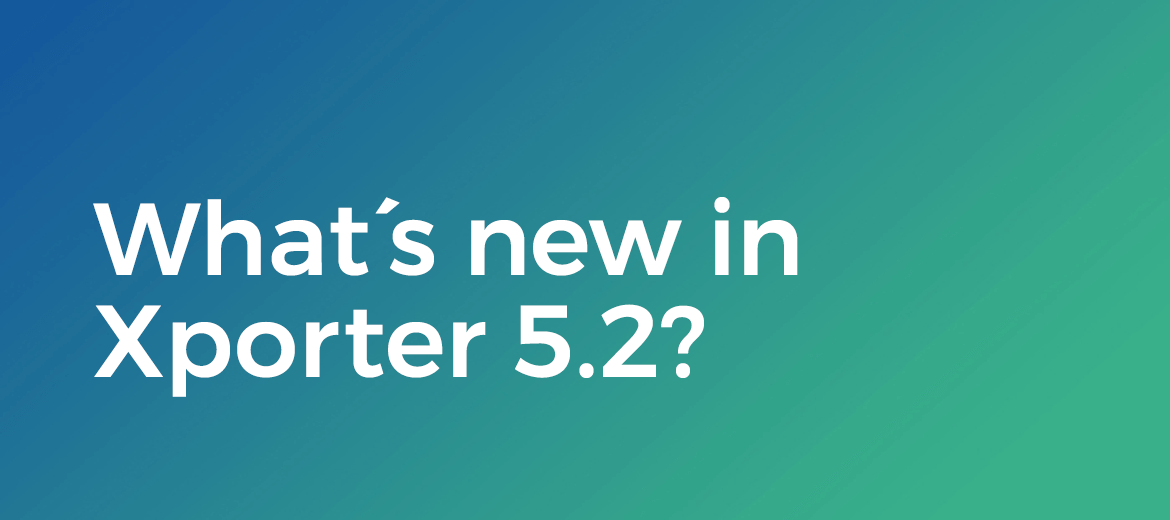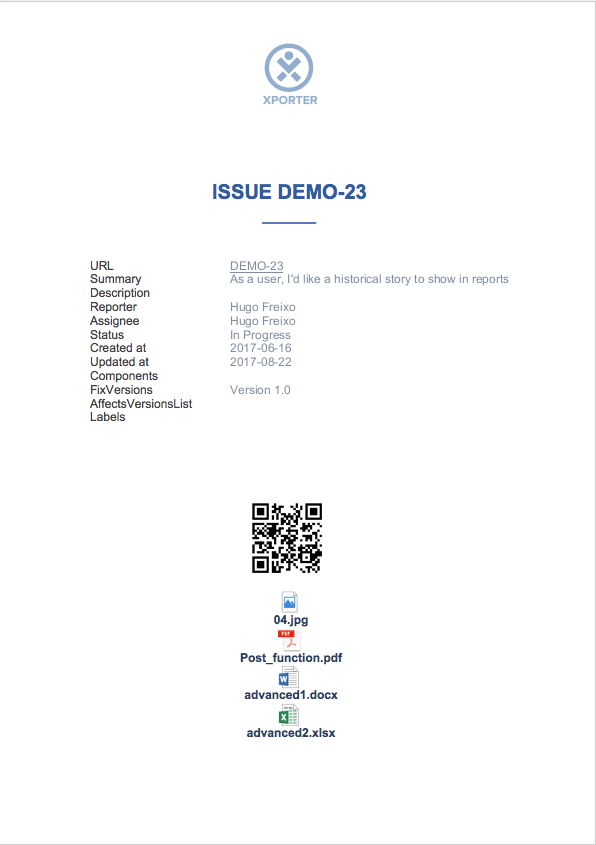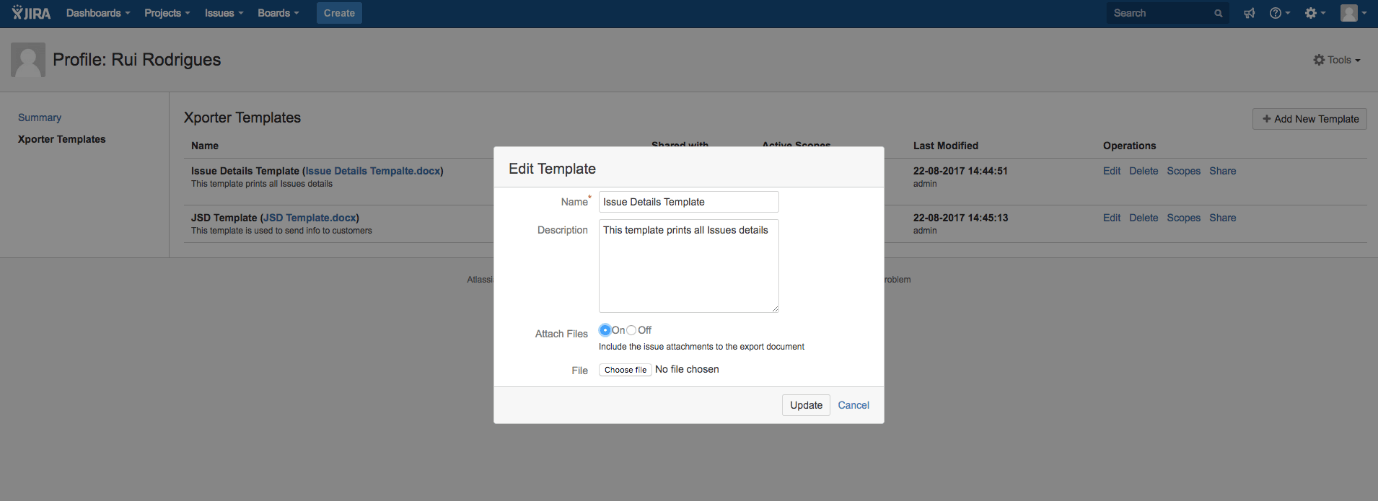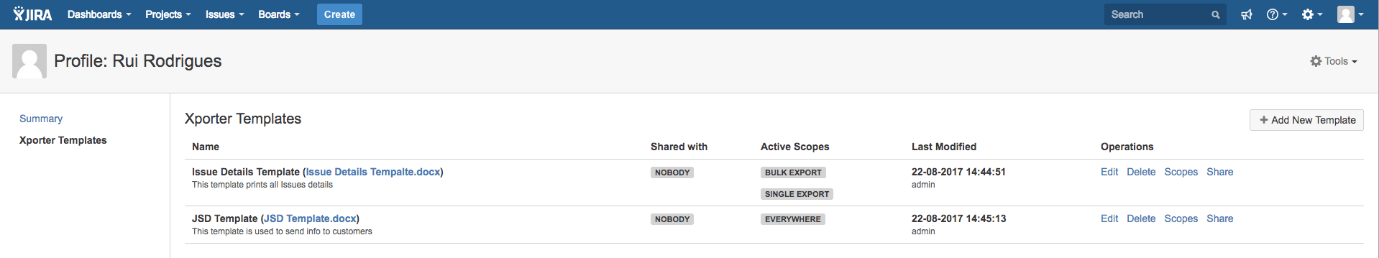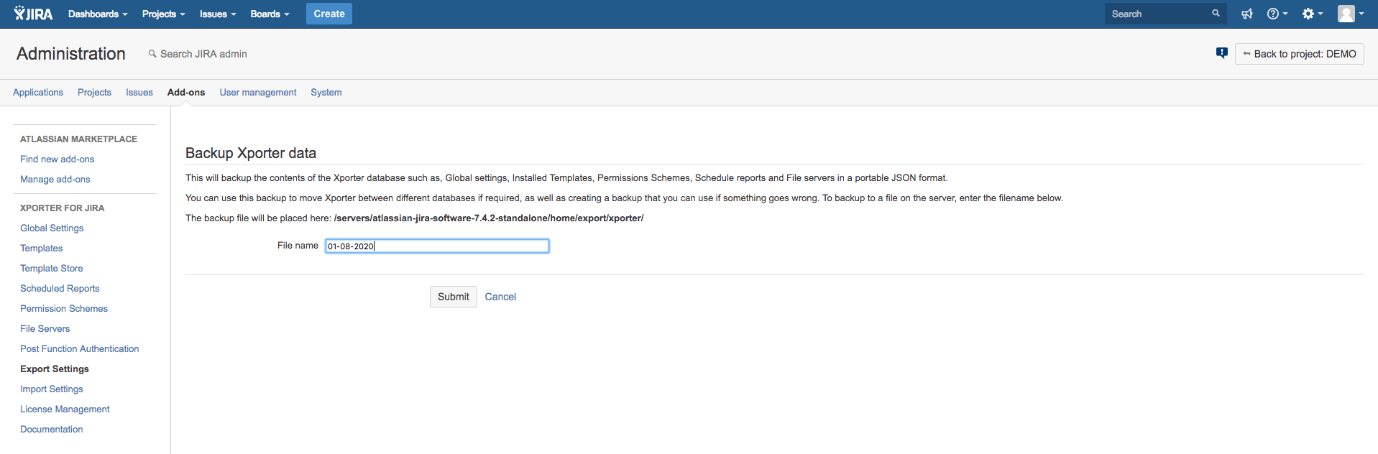We are about to release Xporter v5.2, a minor release focused on some new features, improvements and bugs that will address some of the needs you have been reporting to us.
With Xporter v5.2, you will find:
- Export Gliffy diagrams
- Configure Attachment export feature at the Template level
- Text Editor for the Send E-mail Post Function
- Get a template printed on the e-mail body (Send E-mail Post Function)
- Iterations with sort parameter
- JIRA Service Desk Integration improvements
- Backup/Restore Xporter settings
- Function to look up JQL query based on a filter name
- and more, including some fixes
Let’s look at some of these features in more detail.
Export Gliffy Drawings
This new version will allow customer to get Gliffy diagrams printed on documents. Nothing needs to be done — Xporter will do it automatically.
Export issues in Word documents with Attachments
Now, you can get attachments exported, just like what has been done for PDFs.
As a user, use a JIRA filter name as JQL statement
A new function was created in order to retrieve JQL queries by filter name.
This will be helpful when users want to get the JQL query to be used inside an iteration with clause.
As a user, configure the Attachment export feature at the Template level
Attachments are configured globally at the Global Settings page (Xporter administration) and the setting is applied to all templates. It was not possible to enable it for a single template. With this new version, you can define the feature at the template level.
If the feature is disabled globally, you can override this at the template level as well.
As a user, use a Text Editor on Send E-mail Post Function
We added a rich text editor on the e-mail body field (Send E-mail Post Function) in order to take advantage of the many features that provides. Styling your e-mail content is now fast and easy.
As a user, populate a template in the body of the email
Have you thought about getting documents printed on the e-mail body? It’s awesome. The Xporter Send E-mail Post Function allows you to define if you want to get the file as an attachment or as part of the body of e-mail.
As a user, create and manage your own templates
Depending on the administrator to install new templates can be tedious. We’ve decided to allow users to have their own template management section in their user profile page.
These templates can be shared with users/groups.
Iterations with sort parameter
Sorting iteration content is now super easy. This new feature will allow customers to sort iterations by iteration fields.
Improvements to the JIRA Service Desk Integration
In order to provide more ticket details from the JSD to the customer, the organizations, participants and the Support Ticket URL can be now be printed on documents.
Backup/Restore Xporter settings
It is now possible to restore or move your Xporter settings to another JIRA instance. Xporter allows you to create backup files and restore settings from those files.
Learn more
If you want to see the complete list of new features being addressed by Xporter v5.2, please check out our JIRA project here.
Tune in to our social channels, Facebook, LinkedIn, Twitter, and our blog for the latest news.