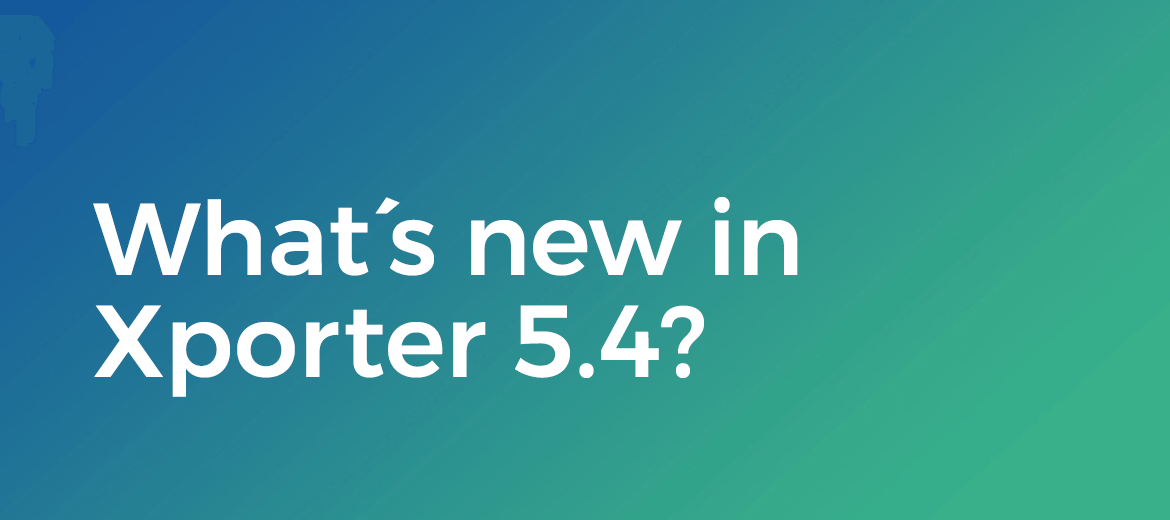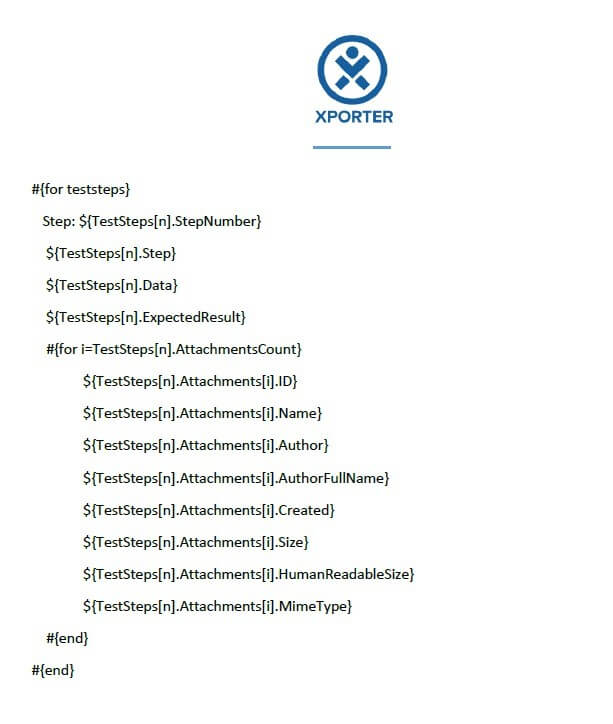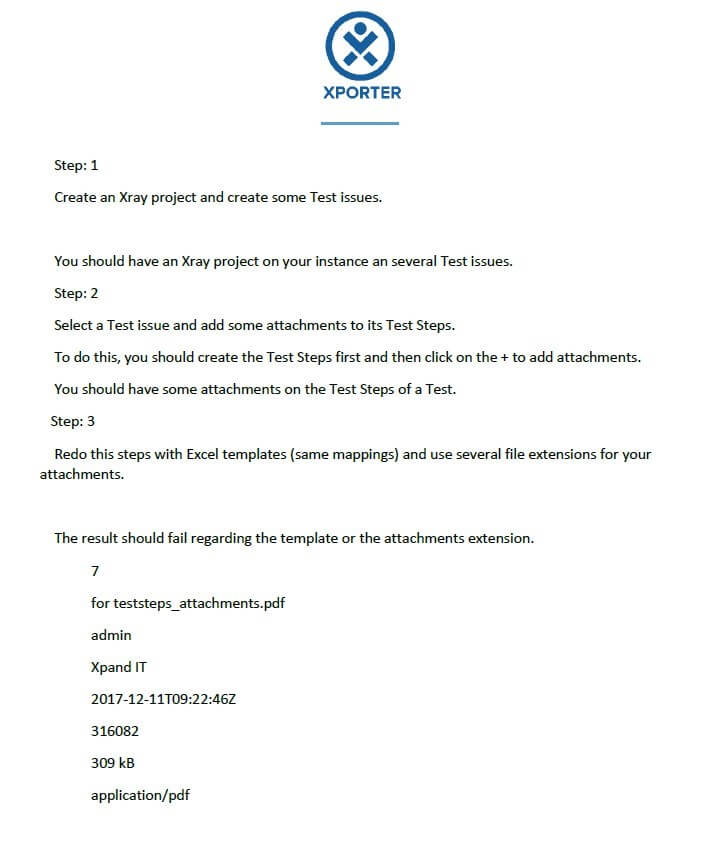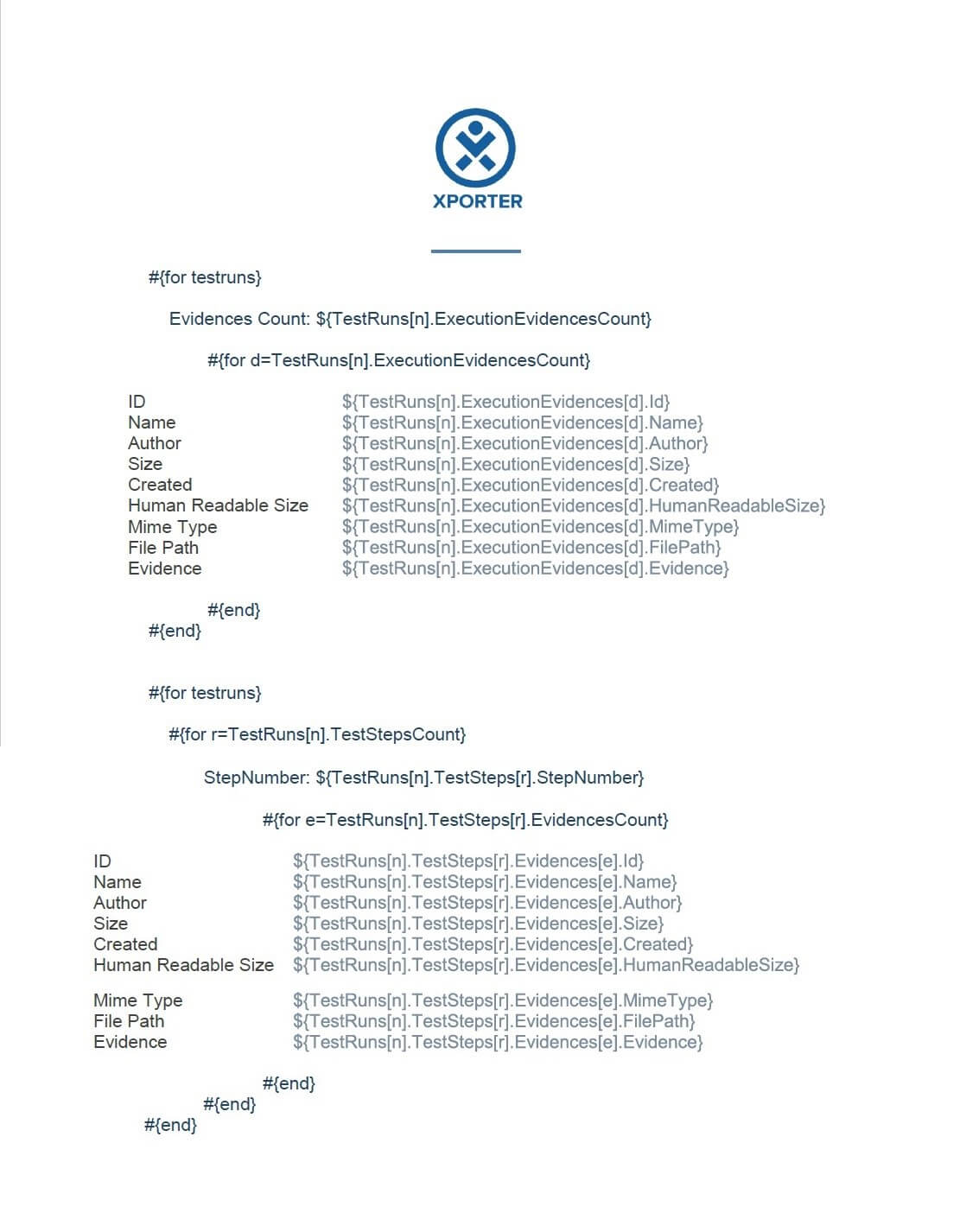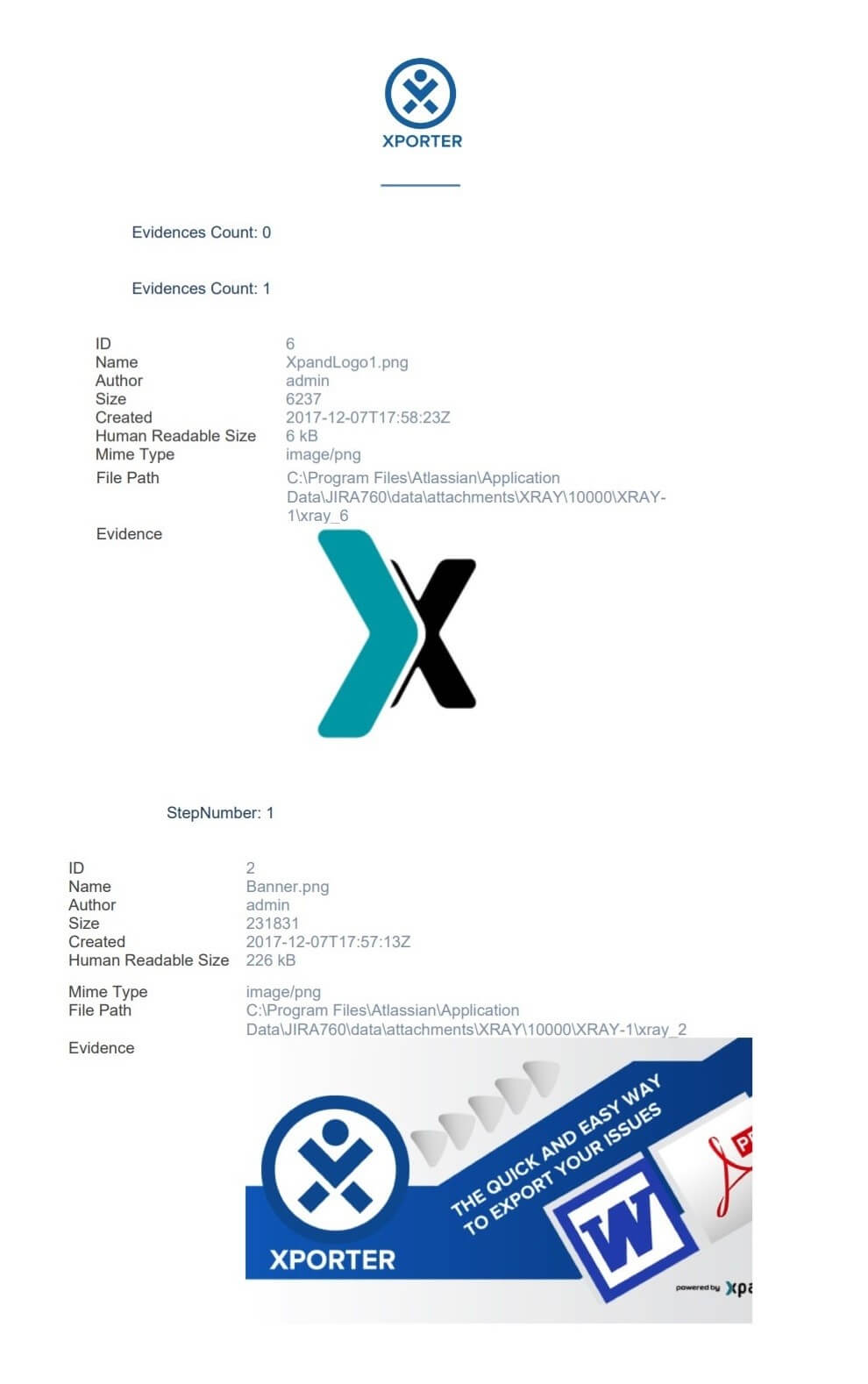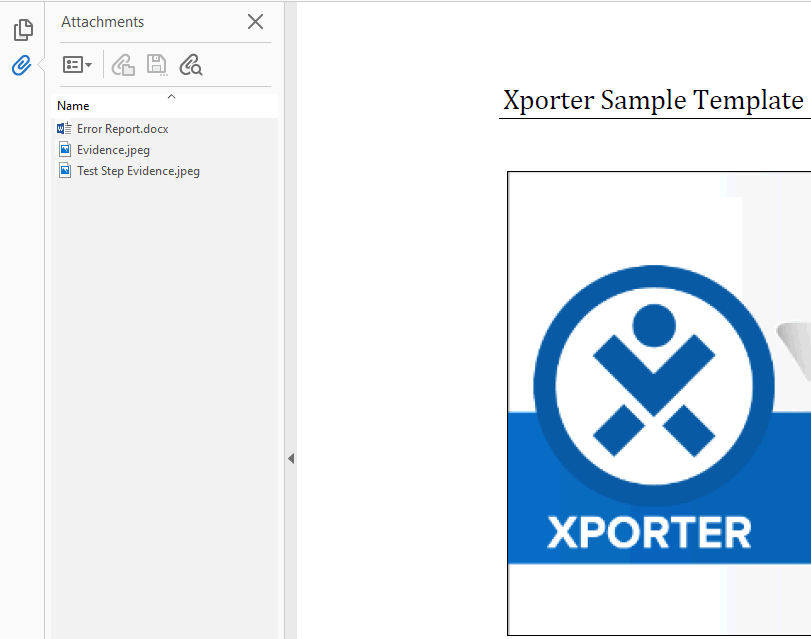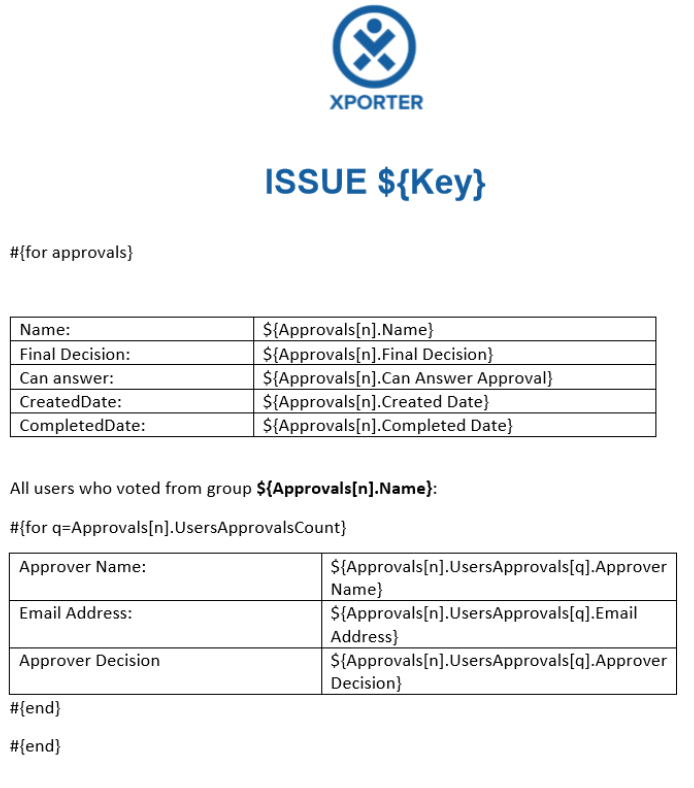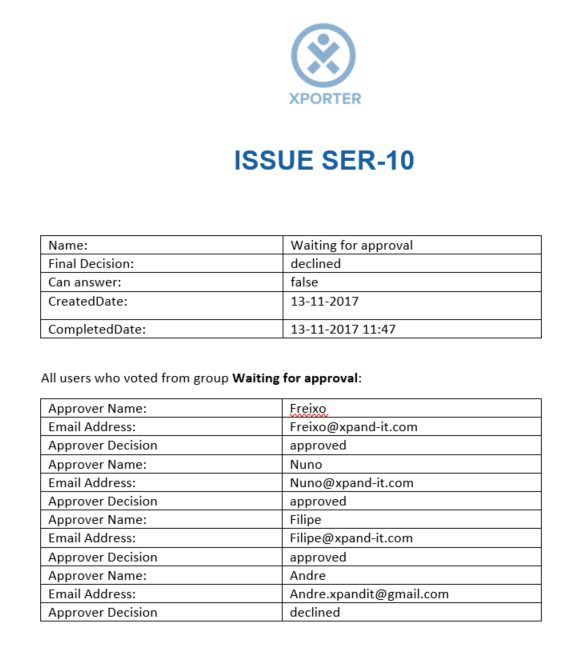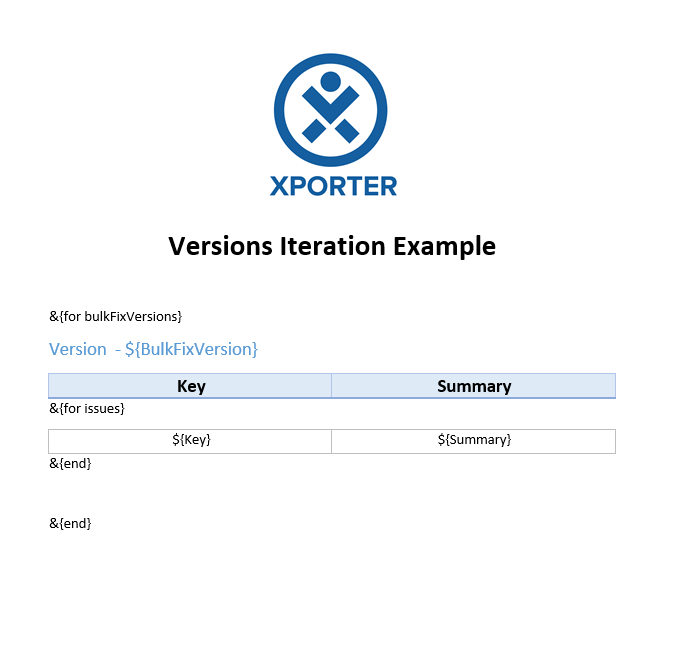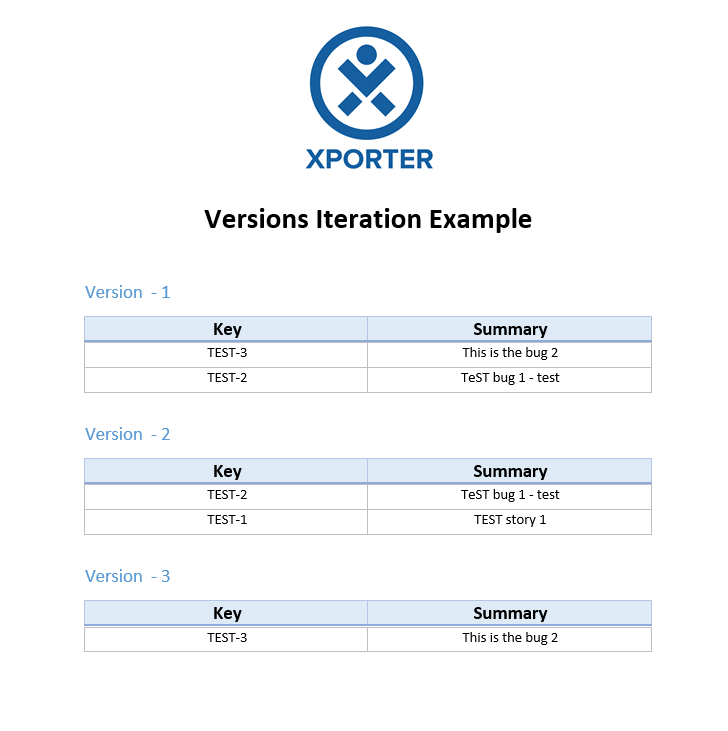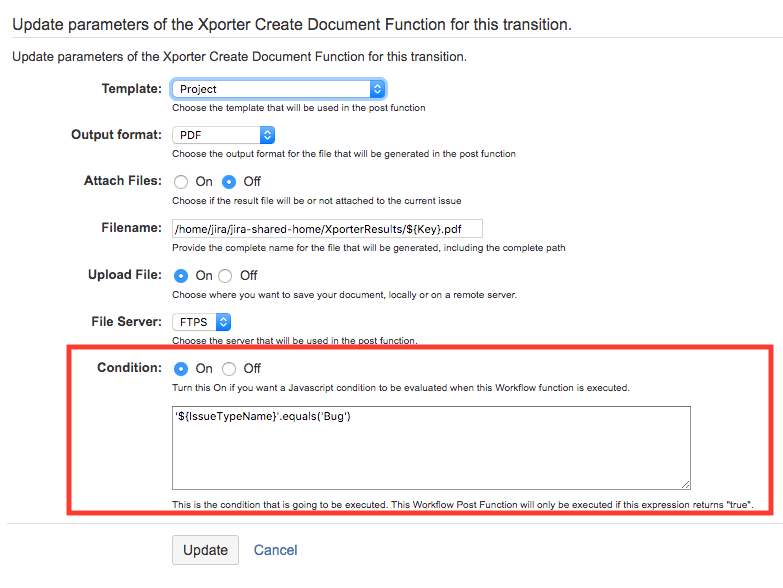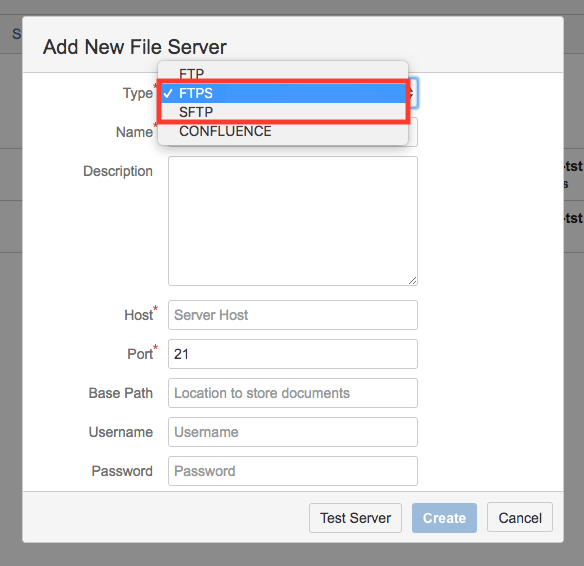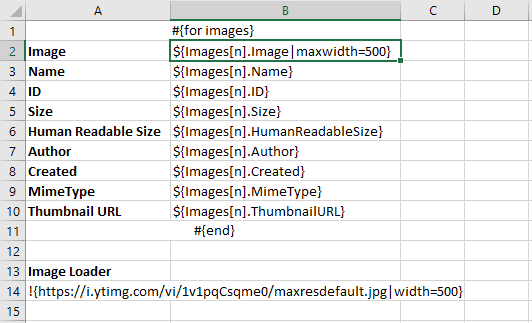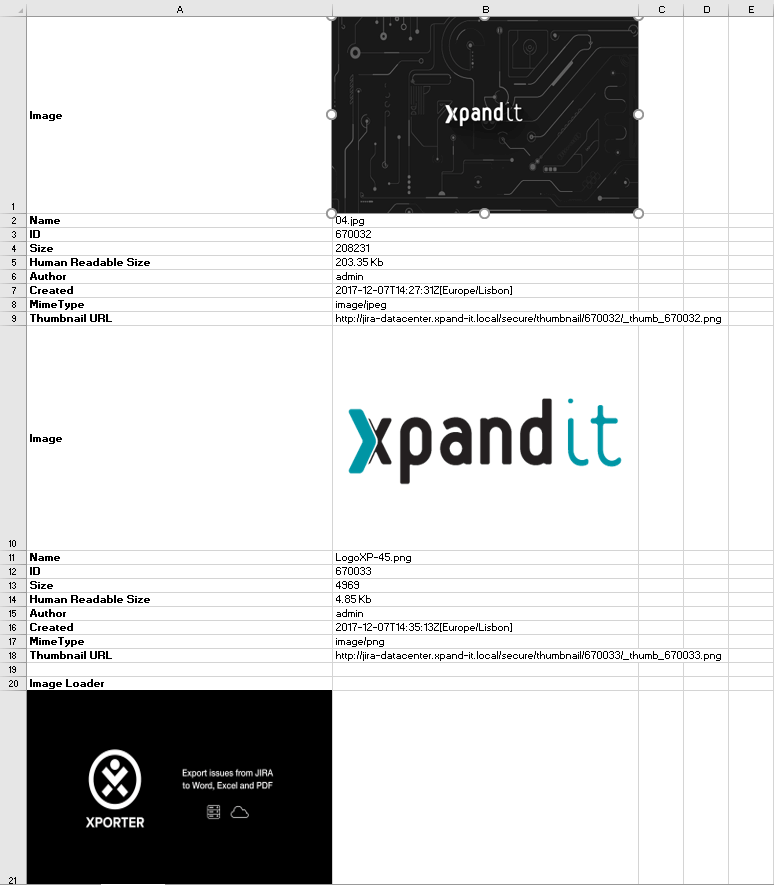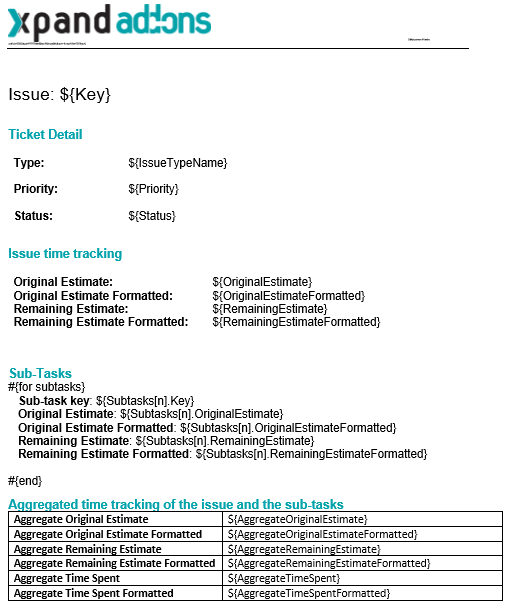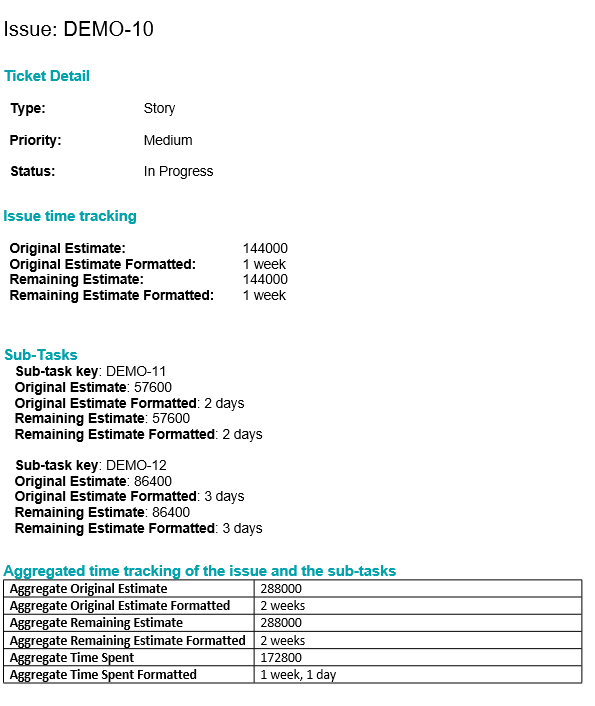We are pleased to announce the upcoming release of Xporter v5.4, which brings a few new features, improvements and bug fixes that will address some of the needs you have been reporting to us.
Highlights of Xporter v5.4 include:
- Better integration with Xray
- Export Attachments from Test Steps
- Export Attachments from Test Steps Evidences (Test Run)
- Export Attachments from Evidences (Test Run)
- Better integration with Jira Service Desk
- Grouping Issues by version
- Workflow post-function condition
- New SFTP and FTPS file server types
- Print images on Excel documents
- Time tracking aggregated values
Improved integration with Xray
You now have additional ways to access data:
- Print Test Step Attachments metadata
- Print Test Run and Test Run Steps Evidences metadata and images
- Export Test Run Evidences and Step Evidences as attachments of the generated document
Improved integration with Jira Service Desk
Users can now access data from Jira Service Desk Approvals printed on documents, including the list details from the approval status and the response from each approver.
Grouping Issues by version
This feature allows you to export multiple Issues and create a report where they are grouped by version.
Workflow post-function condition
This new feature allows you to define a condition using the Xporter condition syntax as it is used on If-clauses defined on templates. You can define a set of rules that must be validated before generating the file. If those rules are not satisfied, the file won’t be generated.
SFTP and FTPS file server types
In addition to the ability to send documents to Confluence and FTP, we added compatibility with the SFTP and FTPS protocols so you can integrate and communicate with these file servers securely.
Printing images on Excel documents
Aside from printing images on Word template files, you can now do the same on Excel templates.
Template Example:
Output Example:
Time tracking aggregated values
Xporter 5.4 has the ability to considers the sub-tasks time-tracking values, aggregate the corresponding value of each sub-task and return the aggregated original estimated time, the remaining estimated time, and the time spent. These data can be printed in seconds or formatted.
Learn more
For a complete list of Xporter v5.4 features, please check out our Jira project here.