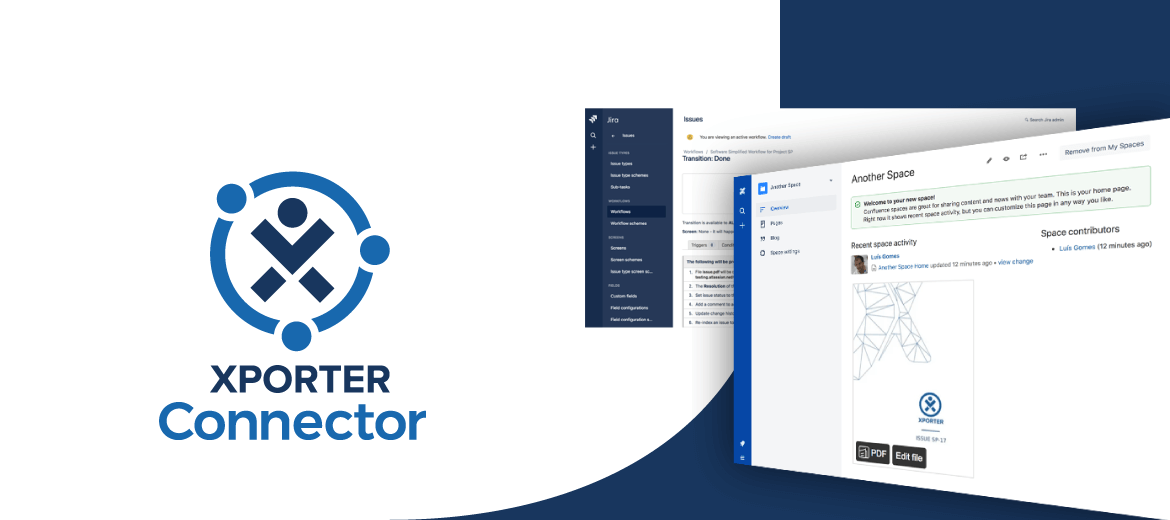We are pleased to announce the upcoming release of the Xporter Connector for Confluence. This feature is already available in Xporter for Jira Server and we’re rolling it out in Xporter for Jira Cloud as well.
Xporter Connector
With the Connector, users will be able to configure Xporter to send the reports it generated to Confluence.
Let’s say you have a Confluence page that needs to be constantly updated with a report of all the features that you are ready to deliver to a customer. You only need to define an action (in Jira, we call it “workflow post-functions”) that is triggered when any feature in the Jira board changes its state to DONE. This will cause Xporter to automatically generate the report and then attach it to the Confluence page. That’s it. Your teams can quickly update critical information with a lot less time and effort.
To set up Confluence integration for Xporter for Jira Cloud, please check our documentation and follow the steps.
If you have any questions or if you have trouble configuring the Xporter Connector for Confluence, contact us here and we’d be happy to help.